Royal Mail 'SmartStamps'
Royal Mail launched 'SmartStamps' on 15 January 2004. For a fee of £4.99 per month or £49.99 per year, subscribers can use a personal computer to print postage on their own envelopes or labels from the comfort of their own home or office.
The software also provides complete details of postage rates and those for supplementary services, so that the correct values are printed, for any destination and weight selected. Test prints can be produced at any time but users need to be online to use the system, as prepayment accounts are debited as each impression or batch of impressions is printed. The system prints the value and a service indicator, a code number, and the date by which the item must be posted.
Postage Marks
- which is the terminology used by Royal Mail - are valid until midnight the day after printing. Every time a stamp is printed using SmartStamp technology, it is uniquely identified as it makes its way through the Royal Mail network. This means that they can "guarantee that the item is delivered to the specified address and that the correct value has been paid". The sorting machinery will use the 2D barcode to check for authenticity and any duplications. Although Royal Mail will make allowances for late collections or industrial action delaying processing, if SmartStamp mail is found to be late or underpaid then the user's account will be surcharged and no fee will be payable by the addressee. We will be interested to hear of any surcharges on this mail, or any Revenue Protection markings that are applied.For inland mail 1st, 2nd, recorded delivery and special delivery services are provided, with the a special printing of the 'Special Delivery' label in place of the indicator.
For international mail surface and airmail postcards, letters, small packets and bookpost/printed papers are all catered for. Also included is the premium 'International Signed For' service, but not 'Airsure' (yet). Some services are not available to certain destinations and at the time of writing I have not checked whether the software is set up to stop users selecting an unavailable service - at first glance it appears that the restrictions are not identified.
The service indicators are similar to those used on the Horizon postage labels produced at Post Office counters, described on our postage labels page. 1 2 A SU are used for inland first class, inland second class, international airmail and international surface mail respectively. Special Delivery Postage Marks are similar to the adhesive label (see below) which is still required: these items must be handed over a post office counter for recording. At this stage there is no facility to use SmartStamp for British Forces (BF), standard inland parcels (SP) or other parcels. Inland recorded delivery mail, as with Horizon, is only marked 1 or 2.
The system permits the inclusion of a slogan (as on a franking machine/meter mark) which can be changed for every single item, or a graphic logo in .gif, .tif or .bmp formats, including colour. Items may be printed singly or in bulk, and the system can be used to print either an individual address for each item, or linked with a mailing list to print a file of stamped and addressed envelopes. For mailmerge, addresses can be selected from an address book - limited apparently to MS Windows AB, MS Outlook, MS Exchange, and Symantec Act. The system runs only on Internet Explorer version 6 and will not run on IE5. Too bad if you use Mozilla as we do! There is no availability on other platforms - Netscape, Apple Mac, or Linux.
It is also possible to print Welsh language labels - although the only changes are 'POST BRENHINOL' for 'Royal Mail' and 'Postiwch Erbyn' for 'Post by' (date). See enlargements below. The Special Delivery impression on Welsh labels is the same as on English labels.
More on Royal Mail's website at http://www.royalmail.com/smartstamp
Update:Version 2 of the software was released in late summer 2004. The new version comes with bundled slogans which will be shown here in at a later date.
Users of Version 1 experienced a date integrity glitch by which some labels were printed with the date 30.12.99 - see foot of this page. I have not yet established when this occurred.
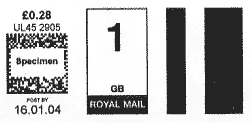
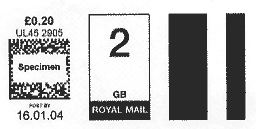
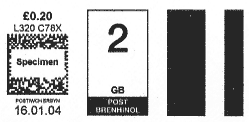

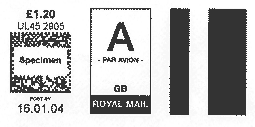

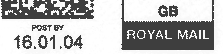
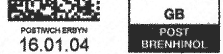 Enlargement of English (at left) and Welsh language SmarSstamps described above.
Enlargement of English (at left) and Welsh language SmarSstamps described above. 

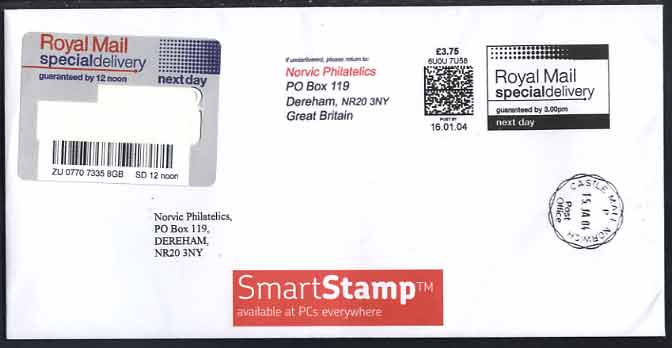



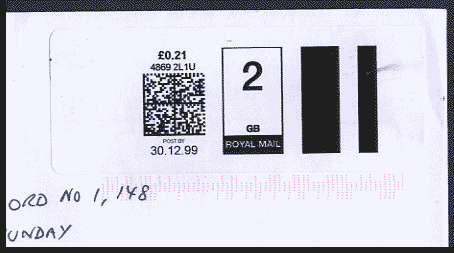 Left: Example of date error which occurred in Smartstamp version 1; this passed through the post successfully.
Left: Example of date error which occurred in Smartstamp version 1; this passed through the post successfully.